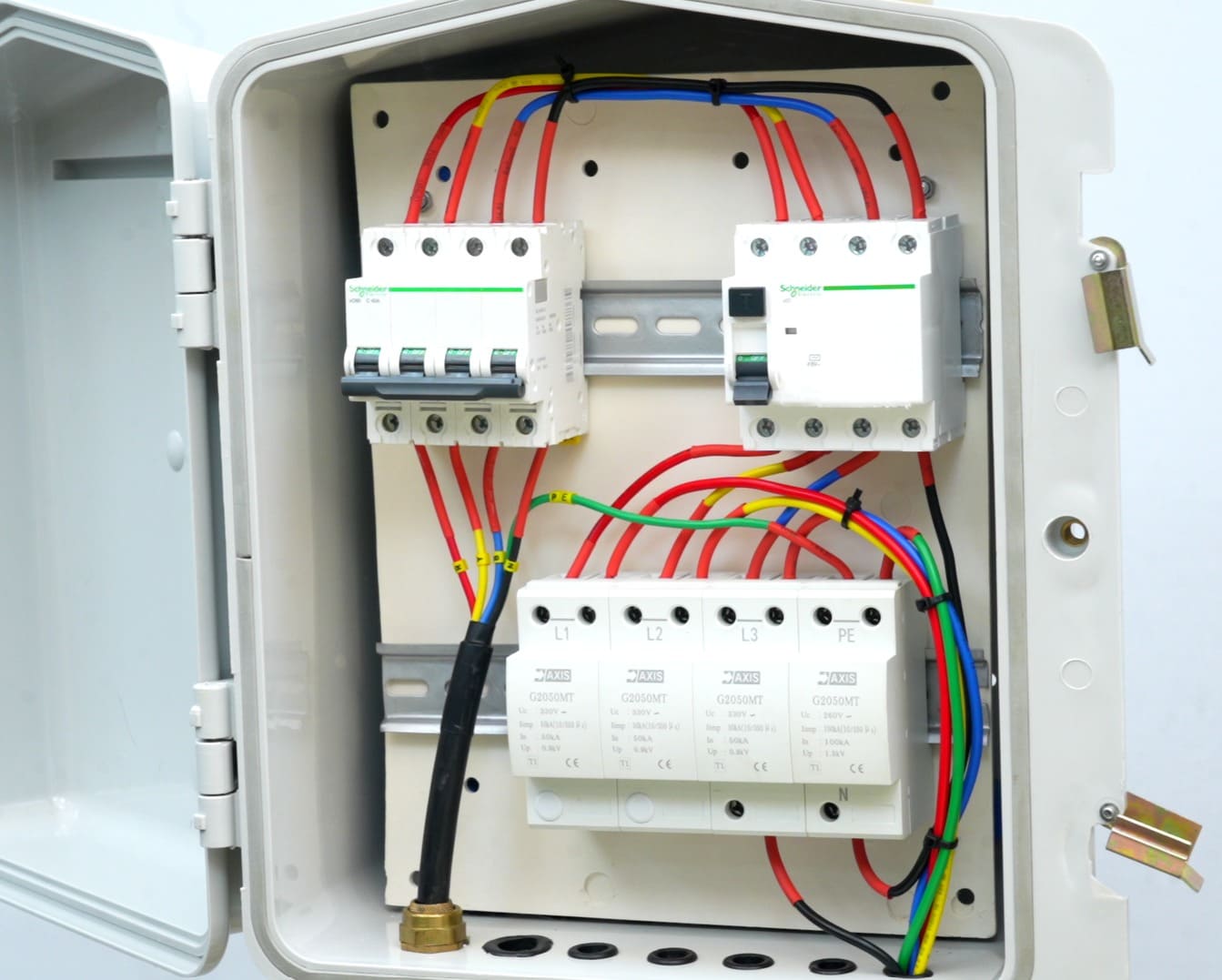
The RCCB is now connected to the SPD, as shown in the image below.
Thank you for reading the blog, Axis is a leading manufacturer and supplier of Electrical Components to over 80+ Countries. Talk to our industry expert by visiting our Contact Us section. You can also watch our videos by our experts – click here.
Nowadays, the world is spending billions of dollars on building new solar plants. Some of…
Eye hooks are critical fittings used with dead-end and suspension clamps to support Aerial Bundled…
In this blog, we will discuss some common mistakes most people make while installing earthing.…
Suspension clamps are used to suspend and grip neutral messenger cables in Low Voltage Aerial…
The International Electrotechnical Commission (IEC) prepares and publishes International Standards, such as IEC 62305, for…
In this blog, we will talk about the tools required for installing MV Covered Conductor…